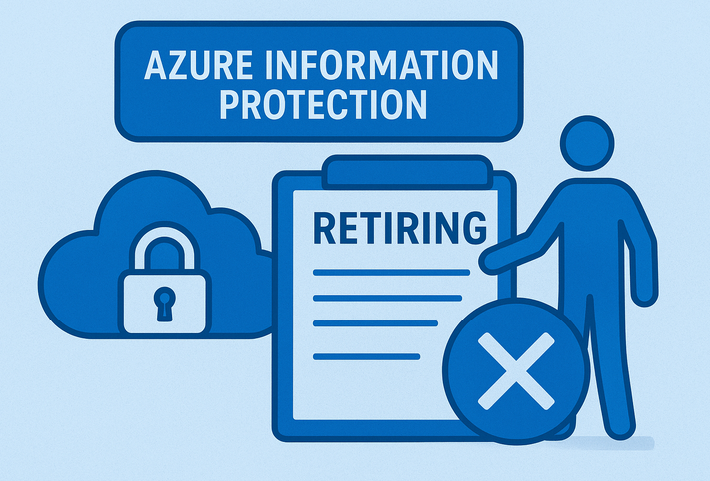Summary: Microsoft’s information protection stack has moved from the older Azure Information Protection (AIP) add-ins toward the unified Microsoft Purview (Microsoft Purview Information Protection) capabilities that are built into Microsoft 365. For US government tenants running in the Government Community Cloud (GCC / GCC High) the recommended path is to migrate classification, labeling, and protection to Microsoft Purview and to license the capabilities through the Microsoft 365 G5 Information Protection & Governance offering appropriate to your cloud (GCC or GCC High). Consequently, this article explains why, what changes, and a pragmatic migration plan with technical and compliance considerations.
Why replace AIP now?
Microsoft formally announced retirement of the Azure Information Protection unified labeling add-in and related older components. That is to say, labels and protection are now part of Microsoft Purview and are integrated directly into Microsoft 365 apps, services and endpoint clients. In other words, continuing with the old AIP add-ins risks loss of feature support and interoperability with new Microsoft 365 features (for example built-in labeling in Office apps, Purview automatic classification, and integration with modern DLP and Copilot workflows).
What replaces AIP?
As a result, the replacement is the unified Microsoft Purview Information Protection capabilities (classification, sensitivity labels, encryption and rights management integration) together with Microsoft 365 Information Protection & Governance controls surfaced in the Microsoft 365 G5 compliance/security licensing bundle for Government tenants. In other words, customers move from a mix of AIP clients/add-ins to built-in sensitivity labels, Purview data classification, governance controls, and the Azure Rights Management (encryption) back-end where required. Microsoft Learn+1
Key differences (high level)
-
Client integration: Labeling and protection are built into modern Microsoft 365 apps (Office clients, web apps, Outlook, Teams) rather than via a separate AIP add-in. Microsoft Learn
-
Centralized governance: In short, Purview provides a single console for labels, auto-classification, data loss prevention (DLP), and records management. Microsoft Learn
-
Cross-cloud considerations: Microsoft has specific guidance and sometimes capability differences for GCC / GCC-High tenants — some features are scoped or offered differently to meet government compliance requirements. In addition, plan using the GCC-specific Purview guidance. Microsoft Learn
-
Licensing model: Capabilities are surfaced via Microsoft 365 (G5/A5/G5 Information Protection & Governance SKUs) rather than the old standalone AIP P1/P2 SKUs. Confirm the correct Government SKU for your tenant. Microsoft
Migration checklist — what to prepare
-
Inventory
-
For example, catalog current AIP labels, templates, and policies. Subsequently, identify where labels are applied (Exchange mailboxes, SharePoint, Teams, file servers, user endpoints).
-
-
License review
-
In other words, confirm Microsoft 365 G5 Information Protection & Governance availability for your GCC tenant (GCC vs. GCC High). For example, map current AIP entitlements to the new G5/Government licensing. Microsoft+1
-
-
Label and policy mapping
-
Map AIP label names, protection actions (encryption, rights restrictions), and protection templates to Purview sensitivity labels and policies. However, preserve metadata and taxonomy where possible to reduce relabeling. Microsoft Learn
-
-
Tooling and scanner
-
Plan how on-prem file shares / legacy repositories will be scanned and labeled. Microsoft Purview provides options (cloud connectors, local scanner, MIP SDK). Verify cloud-to-GCC connectivity patterns and the correct scanner/connector supported for your environment. Microsoft Learn+1
-
-
Client migration path
-
Confirm which Office clients in your estate use the old AIP add-in and plan to retire it in favor of built-in labeling (Office updates, Sensitivity label client where needed). TECHCOMMUNITY.MICROSOFT.COM
-
-
Automated classification
-
Decide which labels should be applied automatically (sensitive info types, trainable classifiers, Microsoft 365 content explorer).
-
-
Protective testing
-
Create a pilot tenant or pilot security group to validate label behavior, encryption, sharing, and external recipients.
-
-
Migration tooling
-
Evaluate migration helpers (PowerShell scripts, Label migration tools, third-party migration vendors) if you have extensive label usage that must be preserved. ShareGate
-
Step-by-step migration (practical)
-
Export current AIP configuration
-
Export label definitions, protection templates, and policy assignments from your current AIP/AIP service. In short, keep a record of users/groups and scope. (Use existing AIP admin utilities or PowerShell.) Microsoft Learn
-
-
Set up Purview in your GCC tenant
-
Ensure Microsoft Purview and Information Protection services are enabled for your GCC or GCC-High tenant. Additionally, note that some features may require GCC-High or be limited for specific government clouds — consult the GCC planning guidance. Microsoft Learn+1
-
-
Recreate labels in Purview
-
Recreate your sensitivity labels and label policies in the Purview compliance center. For instance, where possible use identical names and metadata to minimize user confusion. Configure encryption and rights as needed; Azure Rights Management remains the encryption engine. Microsoft Learn
-
-
Set label policy targeting & rollout
-
Target labels to pilot groups first. Similarly, configure the label experience (mandatory, recommended, or auto) for the pilot.
-
-
Migrate protected content
-
For documents already encrypted/protected under AIP templates, test file access and re-protection using Purview policies or script workflows — many documents preserve label metadata but may require re-wrapping depending on how they were protected. In other words, Use scanners/connectors for on-prem repositories to apply or preserve labels. Microsoft Learn+1
-
-
Retire old AIP clients
-
After the pilot validates behavior, decommission the AIP add-in and move users to built-in labeling in Office clients. Therefore, communicate changes and provide training. TECHCOMMUNITY.MICROSOFT.COM
-
-
Monitoring and audit
-
Configure audit logs, label analytics, and content explorer to track label usage, policy hits, and protection events. Additionally, update DLP and records management policies to reference new labels. Microsoft Learn
-
Technical considerations & pitfalls
-
GCC / GCC-High feature differences: Some Purview features (connectors, certain automation or cross-cloud sharing behaviors) may be restricted or delayed in Government clouds. Always consult the GCC/GCC-High Purview documentation when planning connectors, eDiscovery, and cross-tenant scenarios. Microsoft Learn
-
Preserving label metadata: In many cases labels applied via AIP map to Purview labels and metadata is preserved, but documents encrypted with legacy templates may need re-wrapping. Test sample documents widely. Microsoft Learn+1
-
Scanner & on-prem integration: If you rely on an AIP scanner for on-prem file servers, verify the corresponding Purview scanner capability for GCC—scanners and connectors have lifecycle and support differences. Microsoft Learn
-
User experience: Users will see labeling integrated into Office UI rather than the AIP add-in. Provide updated user guiIdes and training screenshots.
-
Third-party tools: If you use third-party MRM, archiving, or DLP tools, validate their compatibility with Purview labels in GCC. In other words, some migration helpers better preserve label metadata than manual approaches. ShareGate
Governance, compliance, and licensing notes
-
Licensing: The Information Protection & Governance capabilities are included under Microsoft 365 G5 (or the appropriate Government SKU). Confirm the exact SKU (GCC vs GCC-High) and whether you need add-ons for advanced features (e.g., advanced eDiscovery, records management). Microsoft+1
-
Compliance posture: Moving to Purview centralizes controls (sensitivity labels, DLP, retention/records) which often simplifies audits and provides richer telemetry — important for government compliance reporting. Microsoft Learn
Example cutover timeline (concise)
-
Week 0–2: Inventory, licensing check, pilot scope.
-
Week 3–6: Set up Purview in pilot tenant/group; recreate labels; pilot auto-classification rules.
-
Week 7–10: Test scanner/connectors; migrate sample protected content; user acceptance testing.
-
Week 11–14: Organization-wide rollout, retire AIP add-in, monitoring and tuning.
(Adjust timeline to organization size and complexity; GCC High customers often need extra validation steps.)
Final recommendations (practical)
-
Start with a pilot — test label mapping, encryption behavior, and access scenarios (including external recipients) in GCC. Microsoft Learn
-
Keep a rollback plan — retain backups of original label definitions and protected documents until you validate full functionality.
-
Communicate early — update end-user training and helpdesk scripts before decommissioning AIP add-ins.
-
Work with Microsoft or partners — for large estates or complex label/topology requirements, engage Microsoft support or an experienced partner familiar with GCC/GCC-High migrations. Microsoft Learn+1
Conclusion
In conclusion, replacing Azure Information Protection with Microsoft Purview Information Protection under the Microsoft 365 G5 Information Protection & Governance umbrella is both Microsoft’s supported path and the practical modernization step for GCC customers. Hence, the move consolidates labeling and protection into the Microsoft 365 platform, unlocks richer governance and telemetry, and ensures ongoing support and compatibility with modern Office experiences — provided you carefully plan for GCC/GCC-High differences, preserve label metadata, and validate on-prem integrations. Therefore, start small, validate broadly, and use Microsoft’s Purview guidance and GCC planning documents during the migration. TECHCOMMUNITY.MICROSOFT.COM+2Microsoft Learn+2
Most importantly, purchase Microsoft 365 GCC G5 Information Protection and Governance licenses for ONLY $5 per user per month, charged ANNUALLY at $60 per user per year. Purchase now HERE.