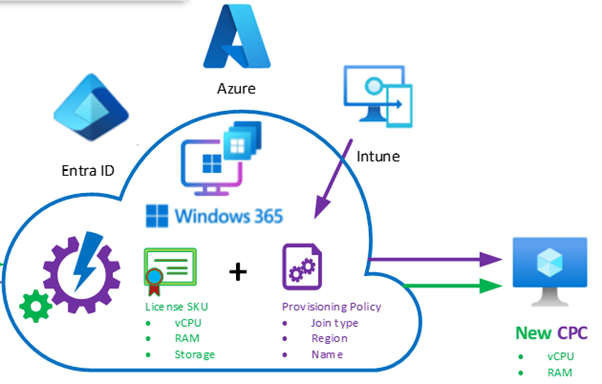Microsoft Intune is a powerful cloud-based unified endpoint management (UEM) solution offered by Microsoft. But is it free? Some features are free, while others require a paid subscription.
Let’s explore Microsoft Intune Pricing and compare free vs paid features, so you can take an informed decision to ease your business processes.
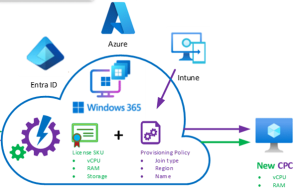
Microsoft Intune Pricing: Plans, Features & Cost Breakdown (2025)
Discover What’s Free: The 30-Day Trial
Microsoft offers a 30-day free trial of fully functional Intune. During this period, you can test app deployment, user enrollment, endpoint management, and compliance policies all at absolutely no cost. The free trial gives you a real-time experience on Intune’s capabilities, before you commit to a subscription.
Paid Tiers: Intune Plan 1, 2 & Suite
Here you can find the Intune pricing structure enumerated, for your quick understanding:
- Plan 1 takes care of necessities – like Compliance monitoring, device enrollment, unified endpoint management, and basic security policies.
- Plan 2 builds on Plan 1 – with IoT, deeper management for mobile and specialty hardware. They are ideal for complex device fleets.
- Suite – Gives you a Full Enterprise solution. It is perfect for organizations that need remote support, app distribution, analytics, and certificate management.
Bundled with Microsoft 365
Intune Plan 1 is already included in Microsoft 365 bundles – Business Premium, E3/E5, F1/F3, and EMS E3/E5.
Some options enable you to obtain standalone Intune licensing plus Entra ID Premium through Basic licenses of Microsoft 365 at a great discount.
Is It Really Free?
- No—Intune is not free for a long time. After the completion of the free 30-day trial, you would require a paid license to continue using it.
- Included in subscriptions—organizations that use qualifying Microsoft 365 plans get Intune Plan 1 already included.
- Cost-effective—If you are already using Azure ecosystems and M365, adding Intune to your Microsoft-centric environment makes complete financial sense.
What to Consider: Intune Pricing Per User
- Comparing add-ons with bundled Suites: When you require Advanced Analytics or Remote Help, the Suite can be a better economic option than layering add-ons.
- Understanding user coverage: Intune pricing is not per-device as it is per-user. It covers many devices.
- Device-only based licenses: This is Ideal for kiosk or shared devices. However, they lack user-level apps as well as data protection features.
Which one to choose?
Microsoft Intune Pricing promises a balance between power and flexibility with its versatile features. Their varied plans to suit different needs, coupled with a 30-day free trial, make it an excellent choice to witness and then own it.
In order to pick the suitable option, assess your Intune pricing comparison based on the following factors;
- Number of devices and users.
- Prevailing subscriptions for Microsoft 365 that can include Plan 1.
- The need for more advanced features like analytics, PKI, or remote support.
Learn More & Get Started
Curious about how Intune fits your needs or want support with its implementation? Please visit Technology Solutions Worldwide or reach us for a customised consultation.
You would be able to choose the plan that aligns with your management, security, and budget objectives by understanding the Intune pricing per user. Let us help you navigate the options and optimize your strategy for endpoint management.