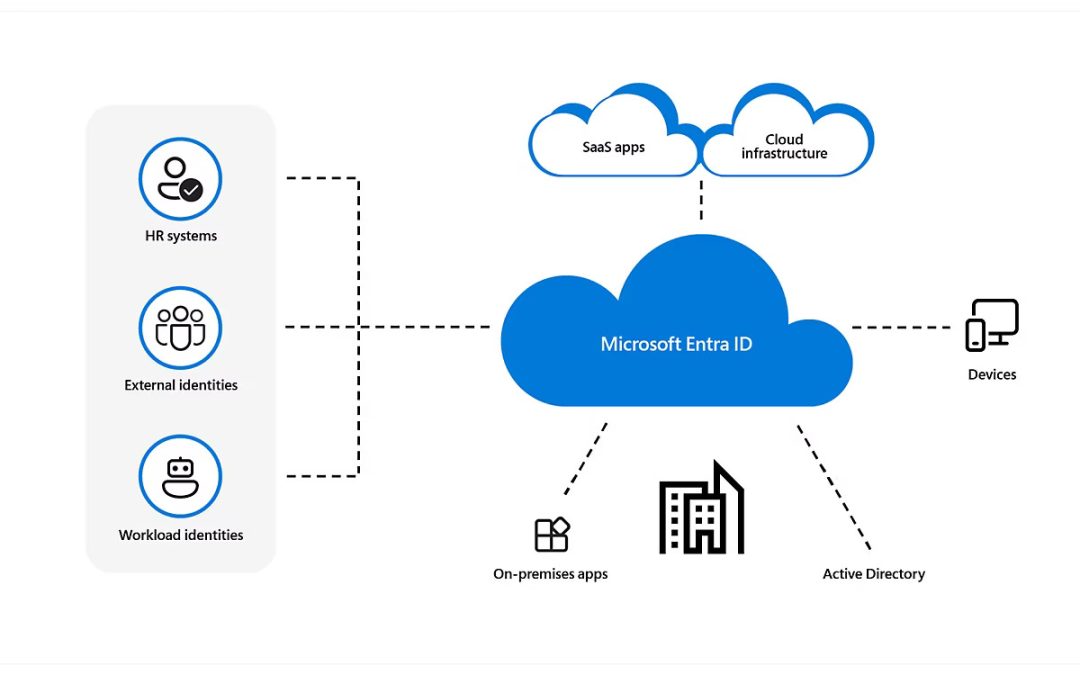In the rapidly evolving landscape of identity and access management, Microsoft Entra has emerged as a robust solution for organizations. This solution helps organizations seeking to enhance their security and streamline user management. Within Entra, two primary offerings are available: Entra ID Plan 1 and Entra ID Plan 2. This article will explore the key features, differences, and ideal use cases for each plan to help organizations make informed decisions.
Overview of Microsoft Entra ID
Firstly, Microsoft Entra ID, formerly known as Azure Active Directory, is an identity-as-a-service (IDaaS) platform. Secondly, this platform is designed to help organizations manage user identities, control access to applications, and safeguard sensitive data. Thirdly, by providing a unified identity platform, Microsoft Entra ID allows businesses to ensure that the right individuals have the appropriate access to resources. These are resources from both on-premises and in the cloud.
Entra ID Plan 1
Core Features
Entra ID Plan 1 serves as a foundational offering that provides essential identity and access management capabilities. Some of the core features include:
- User Management: Administrators can create, manage, and delete user accounts, along with assigning roles and permissions.
- Single Sign-On (SSO): Users can access multiple applications with a single set of credentials. The feature improves user experience and reducing password fatigue.
- Multi-Factor Authentication (MFA): Plan 1 includes basic MFA. These are options to enhance security by requiring users to provide additional verification methods.
- Self-Service Password Reset: Users can reset their passwords. This can be done without IT intervention, reducing help desk calls and improving productivity.
- Conditional Access: Organizations can set rules that allow or deny access based on user location, device state, and application sensitivity.
- Integration with Microsoft Services: Plan 1 provides seamless integration with other Microsoft products. Examples of this is Microsoft 365, enhancing productivity through a unified platform.
Ideal Use Cases
Entra ID Plan 1 is well-suited for small to medium-sized businesses that require essential identity management features without the complexity of advanced security tools. Organizations that rely heavily on Microsoft applications and services will benefit significantly from the integration and ease of use offered by Plan 1.
Entra ID Plan 2
Advanced Features
Entra ID Plan 2 builds upon the features of Plan 1. Plan 2 adds advanced capabilities that cater to larger organizations. In other words, this plan caters to those organizations with more complex security needs. Key features include:
- Identity Protection: This feature uses machine learning to detect potential vulnerabilities and risks related to user accounts. It provides actionable insights and automated remediation actions.
- Privileged Identity Management (PIM): Plan 2 offers tools to manage and monitor access to privileged accounts. Above all else, this ensures that sensitive roles are granted only when necessary.
- Access Reviews: Organizations can conduct regular access reviews. This can be used to ensure users have the appropriate permissions, helping to maintain compliance and security.
- Dynamic Groups: With dynamic group capabilities, user accounts can be automatically added. They can also be removed from groups based on specific attributes, streamlining management.
- Entitlement Management: This feature allows organizations to create and manage access packages for groups of users. Hence, this simplifies the on-boarding and off-boarding processes.
- Comprehensive Reporting and Analytics: Plan 2 includes advanced reporting features that provide insights into user activities and access patterns. Essentially this subscription helps organizations identify potential security threats.
Ideal Use Cases
In short, Entra ID Plan 2 is ideal for larger enterprises or organizations in regulated industries that require advanced security features and compliance controls. Companies that need to manage complex user roles and permissions gravitate to Entra ID Plan 2. Above all, this plan grants permissions especially in hybrid environments, will find Plan 2’s robust capabilities particularly beneficial.
Choosing the Right Plan
Above all, when deciding between Entra ID Plan 1 and Plan 2, organizations should consider their size. They should also consider security requirements, and the complexity of their IT environments.
- Microsoft Entra ID Plan 1 is perfect for businesses looking for a straightforward solutions. In addition, these solutions include cost-effective identity management solution that integrates well with Microsoft services.
- Microsoft Entra ID Plan 2 is designed for organizations with more advanced security needs. Moreover, these needs include regulatory requirements, offering a comprehensive suite of tools for managing identities and access.
Conclusion
In conclusion, Microsoft Entra ID provides organizations with powerful tools to manage identities and secure access to resources. Therefore, by understanding the features and benefits of Plan 1 and Plan 2, businesses can make informed decisions. To clarify, they can make decisions that align with their unique needs and security objectives. In the same vein, identity management continues to evolve. Hence, investing in the right solutions is crucial for safeguarding sensitive data and maintaining operational efficiency.
Learn more about this subscription through Microsoft HERE.