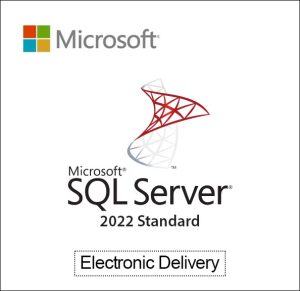Windows
Showing all 15 results
-
Sale!

Microsoft Cloud App Security (ANNUAL)
Original price was: $42.00.$33.60Current price is: $33.60. -
Sale!
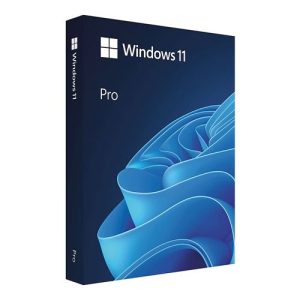
Microsoft Windows 11 Professional (FULL RETAIL VERSION ESD (EMAIL DELIVERY))
Original price was: $199.99.$130.00Current price is: $130.00. -
Sale!

Windows 10/11 E5 Subscription (ANNUAL)
Original price was: $132.00.$105.60Current price is: $105.60. -
Sale!
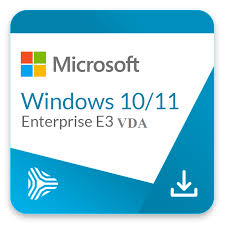
Windows 10/11 Enterprise E3 VDA
Original price was: $158.40.$105.40Current price is: $105.40. -
Sale!

Windows 11 Enterprise LTSC 2024 Upgrade
Original price was: $295.00.$200.00Current price is: $200.00. -
Sale!

Windows 11 IoT Enterprise LTSC 2024
Original price was: $295.00.$140.00Current price is: $140.00. -
Sale!

Windows Server 2025 Standard
Original price was: $1,176.00.$700.00Current price is: $700.00.
Windows Products and solutions designed to enhance and bring the desktop experience full flush. From desktop engineering that bring to life the productivity suites of Microsoft applications that link hardware to software.
Likewise, Microsoft products are now infused with AI along with the added layer of enterprise grade level security.
The most recent iteration of Microsoft’s operating system, Windows 11, is intended to provide a contemporary and intuitive user experience. With its new features, enhanced performance, and streamlined design, it seeks to increase user satisfaction and productivity. That being said, let’s examine Windows 11’s features and start with the fundamentals.
Windows 10/11 Enterprise
An organization can gain Windows enterprise-level security and control by using Enterprise or Education editions. Before, only businesses with a Microsoft Volume Licensing Agreement could give their users access to the Education or Enterprise editions. Similarly, all enterprises can benefit from enterprise-grade Windows capabilities because Enterprise E3/E5 or A3/A5 is provided as an online service through a few channels.
Benefits of Windows 10/11
Switching to Windows as an online service has the following advantages:
Microsoft Entra credentials are used to verify Enterprise and Education licenses. An organization can assign licenses to groups and end users in a methodical manner.
Additionally, no reboot is necessary; a silent edition update is initiated upon user sign-in.
Support for mobile workers and the ability to activate “Choose Your Own Device” (CYOD) or “Bring Your Own Device” (BYOD). Therefore, with this support, on-premises KMS and MAK keys are no longer used.
Help for compliance through Windows license assignment.
The ability to dynamically update licenses for various users enables licensing investment optimization against shifting needs.