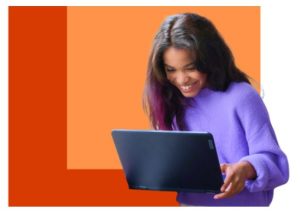
1. Office Applications:
Office 365 A5 Education includes the full suite of Office applications, including Word, Excel, PowerPoint, Outlook, OneNote, Access, and Publisher. These familiar tools empower students and educators to create, collaborate on, and present their work effectively.
2. Cloud Storage and Collaboration:
With OneDrive for Business, users get 1 TB of cloud storage, allowing them to access their files from anywhere, on any device. OneDrive facilitates seamless collaboration, enabling multiple users to co-author documents in real-time and share resources securely.
3. Teams for Education:
Microsoft Teams serves as a hub for teamwork and communication within educational institutions. It allows teachers to create collaborative classrooms, facilitate discussions, deliver virtual lessons, and provide feedback to students. Teams integrate with other Office 365 apps, streamlining workflows and enhancing productivity.
4. Classroom Management:
Office 365 A5 Education offers features specifically tailored for classroom management, including Assignments and Class Notebook. Teachers can create and distribute assignments, track student progress, provide personalized feedback, and organize course materials effectively using Class Notebook.
5. Communication and Collaboration:
Apart from Teams, Office 365 A5 Education includes other communication tools such as Outlook, Exchange Online, and SharePoint Online. These tools enable seamless communication among students, educators, and administrators, facilitating information sharing and fostering collaboration both inside and outside the classroom.
6. Advanced Security and Compliance:
Security is a top priority for educational institutions, and Office 365 A5 Education provides advanced security features to protect sensitive data and maintain compliance with regulations such as FERPA and GDPR. Advanced Threat Protection safeguards against phishing attacks and malware, while Data Loss Prevention helps prevent accidental sharing of confidential information.
7. Analytics and Insights:
Office 365 A5 Education offers advanced analytics capabilities through Power BI Pro, allowing educators to gain valuable insights into student performance and engagement. By analyzing data from various sources, educators can identify trends, assess learning outcomes, and make data-driven decisions to improve teaching and learning strategies.
8. Accessibility Features:
Microsoft is committed to ensuring that Office 365 A5 Education is accessible to all users, including those with disabilities. Built-in accessibility features such as Immersive Reader, Dictation, and Accessibility Checker help promote inclusivity and support diverse learning needs within the classroom.
9. Continuous Updates and Support:
As a cloud-based service, Office 365 A5 Education receives regular updates and improvements, ensuring that educational institutions always have access to the latest features and security enhancements. Additionally, Microsoft provides comprehensive support resources, including online guides, training materials, and dedicated support channels for educators and IT administrators.

Office 365 A5 for Faculty provides educators with premium productivity tools including Office applications, Teams for collaboration, advanced security features, and analytics insights. It empowers faculty to create engaging learning experiences, foster collaboration, and enhance productivity while ensuring data security and compliance.
Technology Solutions Worldwide is a global organization that is focused on the constant improvement both in quality and satisfaction. Equally as important is to know that we have offices all over North America, Central America, South America, and the Caribbean.
Inquiries
Website: https://techsolworld.com/
For any inquiries, please call: (800) 998-2792
Email – info@techsolworld.com