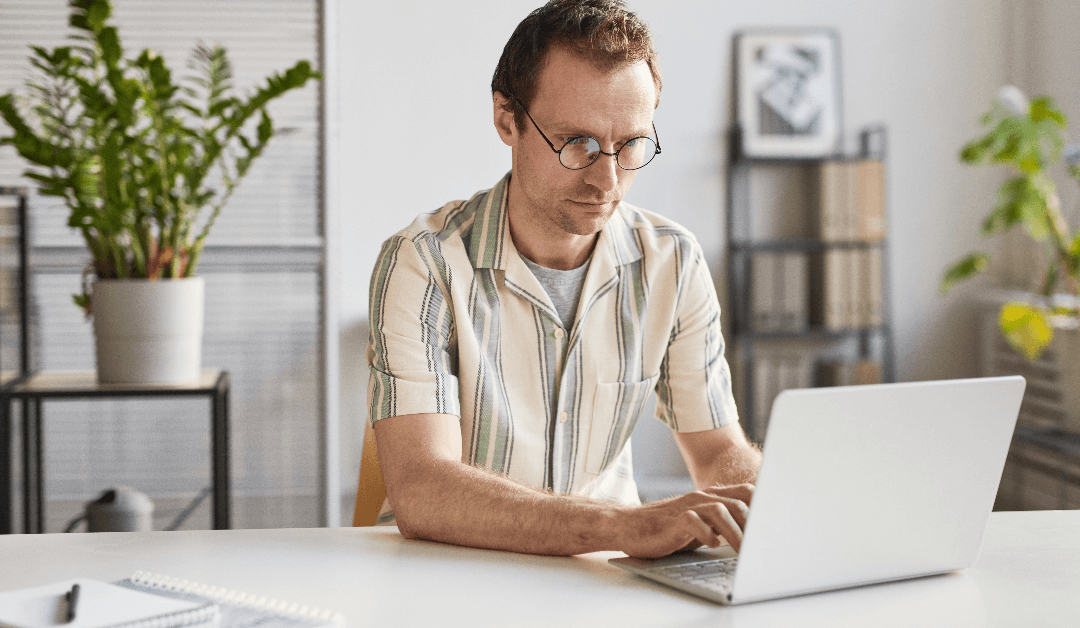Windows is one of the most popular software systems in the world, and it constantly has updates. You may be wondering about Windows 11 vs. Windows 10: What are the real differences?
Well, with each update there are usually plenty of changes, and even a simple move from 10 to 11 could significantly affect your Windows experience. In this review, we look at what differences to expect between these two systems:
Windows 11 vs. Windows 10: What Are the Real Differences?
What you need to know is that Windows 10 to Windows 11 differences are not super abrupt but are present and quite enticing. Here are the real significant differences you will notice:
-
The Interface
Windows 11 interface looks better and a lot more sleek compared to Windows 10. It’s clean and is similar to a Mac interface.
The start menu and taskbar on Windows 11 move to the screen’s center, unlike the left-sided Windows 10 menu. This is not permanent; you can move it to the left if you want.
Another interface difference you will notice is the corners. They are not sharp; rather, they are rounded. They are easy on the eyes, especially with the color selection being super subtle, pastel colors.
-
Accessible Widgets
The widgets on Windows 11 are quite interesting since they are customizable. They are easy to access, with just a click on your taskbar. New Windows licenses mean recent changes, which Windows 11 brings plenty of.
You can inject a personality into your device by customizing your widgets to your liking, something you enjoy seeing.
-
Integrated Android Applications
You can now find Android apps on the Microsoft Store. On Windows 10, Samsung users could access some Android apps on the Microsoft Store, but this feature was unavailable for all phones.
This shift to Windows 11 makes it official; you can access your favorite Android apps through Amazon Appstore.
This is a groundbreaking difference between Windows 10 and Windows 11 because it indicates a move in the right direction in merging your favorite devices; mobile phones and laptops.
-
Xbox Tech
Are you a fan of gaming? If so, this is one of the Windows 10 to Windows 11 differences you will enjoy. Windows 11 incorporates some Xbox gaming features to allow you to game on your Windows 11 PC.
Some of the techs on the Xbox consoles that you can now find on Windows 11 are the DirectStorage, and HDR. Realizing the vision of integrating Xbox consoles into PCs is a game-changer for old and new gamers.
-
Teams Easy Access
Coming from Windows 10, you are familiar with Teams. Windows 11 has a better version you can access with a click on the taskbar. Video conferencing has never been easier than this.
What’s better is that you can access it through various devices, including Mac. Android, Windows, and iOS.
-
The Full Touchscreen Experience
Windows 11 is determined to give you the whole sensory experience with its additions to the digital pen. You can feel and hear vibrations as you use it. You can also use your voice to run commands on this OS, which is incredibly convenient and easy.
Contact Technology Solutions Worldwide For All Your Windows Needs!
At Technology Solutions Worldwide, we answer this question: Windows 11 vs. Windows 10: What are the real differences and more!
Please contact us for all your software needs. We offer the following: