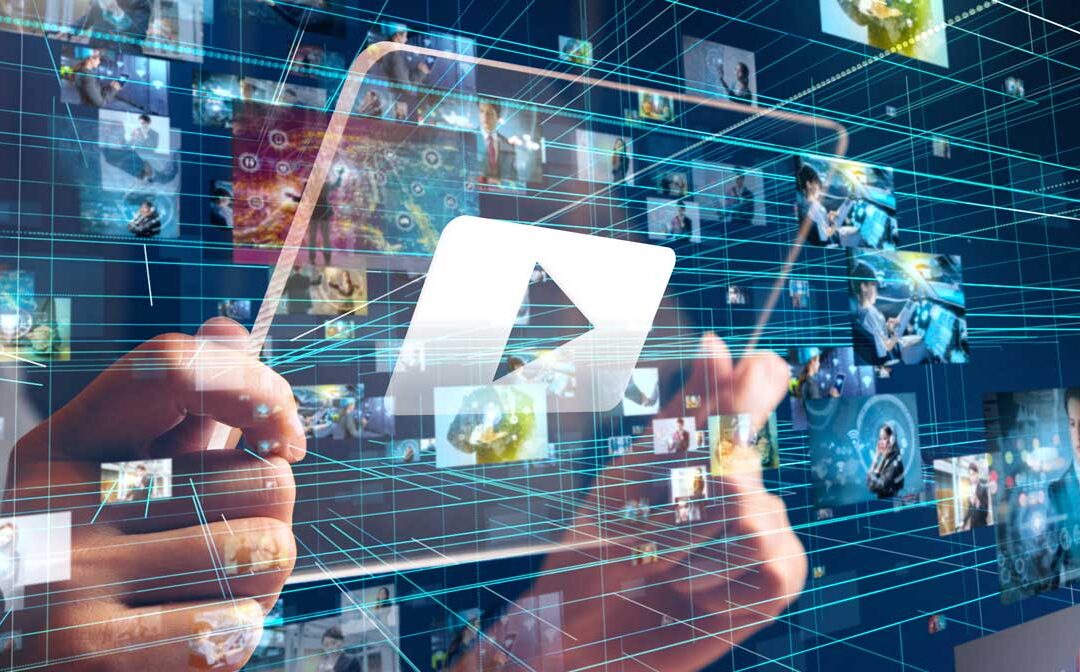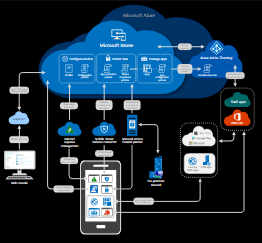
In Microsoft’s approach to managing mobile devices, Intune uses protocols or APIs available in mobile operating systems to execute tasks, such as enrolling devices. Enrollment lets IT personnel maintain an inventory of devices able to access enterprise services. Other tasks include configuring mobile devices, providing certificates and Wi-Fi and virtual private network profiles, and compliance reporting with regard to corporate standards. Intune integrates with Azure Active Directory to provide access control capabilities. How to use Microsoft Intune? The common practices of ways to use Microsoft Intune:
- Protecting your on-premises email and data so it can be accessed by devices safely
- Protecting your Microsoft 365 email and data so it can be accessed by devices safely
- Offering a ‘bring your own device’ (BYOD) program to all employees
- Issue corporate-owned devices such as laptops, tablets and phones to employees
InTune Features
Microsoft Intune Features: Microsoft has solved the problems inherent in today’s sprawling IT networks. Therefore, the issue is that employees are working across their personal devices and attempting to access corporate data from anywhere they want to work. This has presented us with unique challenges and opportunities. Intune is simply the best answer for solving these issues. Microsoft Intune features include seven important benefits for any business: 1) The software protects company-managed devices, allowing IT managers the ability to control access to corporate data. There are a number of remote actions that can be accomplished through the Intune portal, from device lock, data encryption, passcode reset – or a full wipe for stolen or lost devices.

Microsoft Intune
Microsoft Intune
Intune is included in the following licenses:
- Microsoft 365 E5
- Microsoft 365 E3
- Enterprise Mobility + Security E5
- Enterprise Mobility + Security E3
- Microsoft 365 Business Premium
- Microsoft 365 F1
- Microsoft 365 F3
- Microsoft 365 Government G5
- Microsoft 365 Government G3
- Intune for Education
Intune makes it easy for businesses to keep data safe and maintain industry compliance while allowing teams to work how they want, where they want. Contact Technology Solutions Worldwide to see Intune in action.
Inquiries For any inquiries, please call: (800) 998-2792 Email – info@techsolworld.com